In the digital age, information is incredibly valuable and has continued to shape how we live and work.
Information has turned into a driving force for businesses, leading them to browse the Internet seeking valuable information. As we are aware, the Internet is a nucleus of data and intelligence, and at times, it becomes challenging for individuals to find the records or data they are looking for.
You’ve probably heard the buzz about RSS feeds and noticed how businesses search for the best RSS feed plugins for WordPress. If you are willing to dig deeper, then this blog serves as a directive for you. Knowing the information given in this blog can be a huge difference maker for your business, especially if you’re using WordPress hosting to enhance your website’s competence. This is where the RSS feed plays a crucial role in providing.
Table Of Content
What is an RSS feed?
RSS stands for Really Simple Syndication. RSS feeds transform files and the newest website updates into a straightforward format. In summation, it enables you to organize various articles in a single place, making them readily available.
As illustrated earlier regarding the internet, another reason that has proven to be imperative is having a website. Irrespective of the scale of your business, having a website has become obligatory, as it can do miracles for your online brand. Hence, we have WordPress, which makes website building and management effortless.
However, solely creating a website is not adequate to entice visitors; it must feature critical elements and specific aspects that stand out from the crowd; engagement is one such aspect. To have interactive websites, brands are now vigorously choosing the WordPress RSS feed plugin for their websites.
The WordPress library offers dozens of RSS feed plugins to assist in the process. In the following sections, you will be introduced to the benefits and the best WP RSS plugin that assists you in adding RSS feeds to your WordPress website, so without any further delay, let’s dive in.
Benefits of RSS Feeds
Employing an RSS feed offers a multitude of benefits; a few of them are as follows:
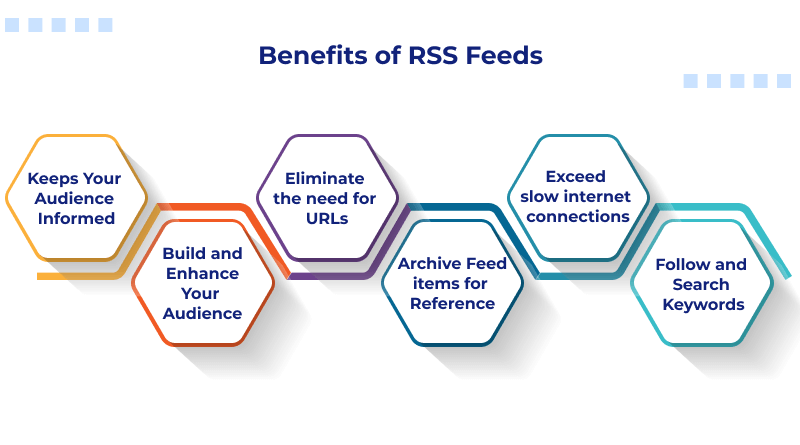
1. Keeps Your Audience Informed
With an RSS feed reader, your visitors receive instant notifications, newsletters, and updates straight to their desktops. Apart from that, they can organize various formats of media with their RSS feed, such as images, videos, blogs and much more.
2. Build and Enhance Your Audience
As your RSS feeds can make your blog more accessible, you attract more viewers and customers to your website. Additionally, active subscribers are more likely to spread your content ideas across social media channels. In general, it helps create awareness about your content and enhances your website traffic.
3. Eliminate the need for URLs
With the best RSS plugin for WordPress, it’s no longer necessary to remember all your favorite blogs; rather, you can access all updates from your feed reader.
4. Archive Feed items for Reference
Your feed viewers can save particular information for future use. For instance, if you have too much to read in updates, you can wait until you have time to open them.
5. Exceed slow internet connections
Rather than loading various blog pages on a slower connection, feed readers can provide updates to you from several sources.
6. Follow and Search Keywords
If you’re tracking a precise niche, you can use keyword filtering to sort through your feeds. You can additionally set your feed readers to inform you when precise keywords arise in your feed.
Best WordPress RSS Feed Plugins
1. Feedzy
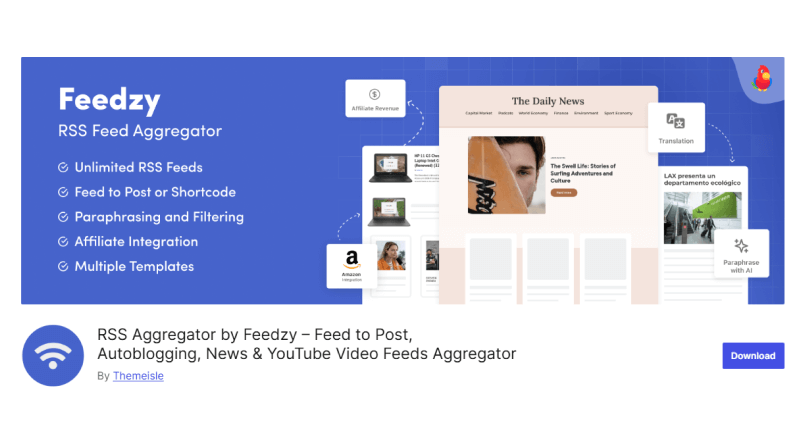
Feedzy is a leading RSS aggregator plugin that acts as a reliable solution for organizing and publishing RSS feeds on your website. Its services are similar to WP RSS Aggregator—it allows limitless RSS feed imports and uses shortcodes for placing feed displays. With its features, you can also classify RSS feeds to merge multiple feeds from various sources.
Feedzy’s premium plans are ideal for those who heavily rely on RSS feeds. The paid versions include additional templates, client support, and the capability to import more feeds into WordPress posts. A single-site plan starts at $59/year.
Key Feature: Unlike its competitors, Feedzy offers a wide range of templates, giving you superior control over feed layouts.
2. WPeMatico RSS Feed Fetcher
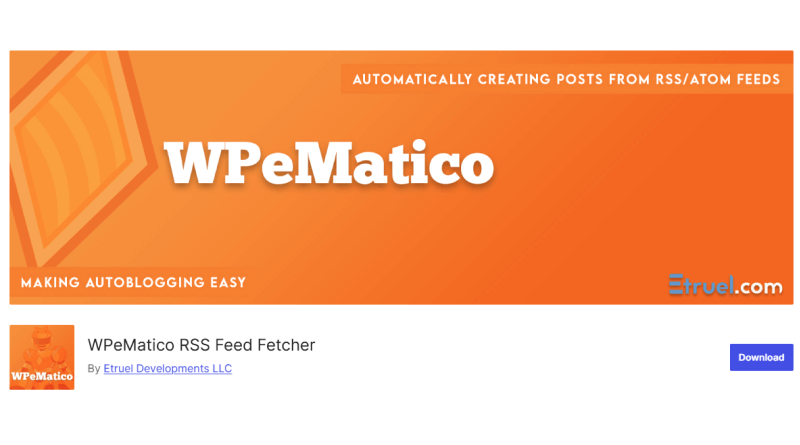
WPeMatico illustrates itself as an auto-blogging plugin. It can publish various posts from your preferred RSS/Atom or XML feeds using the SimplePie library or an external library integrated into the plugin. This plugin is designed to keep your website’s user experience in mind.
With WPeMatico RSS Feed Fetcher, you can retrieve content from various feeds and organize them in a significant way as per categories to make them more user-friendly. This best RSS feed plugin for WordPress offers a captivating interface following the WordPress standards that enables you to manage all the feeds you import.
Key Feature: You can automatically add various categories from source posts. Additionally, feed auto-discovery enables you to add feeds even if you are not sure of the exact URL.
3. RSS Feed Retriever
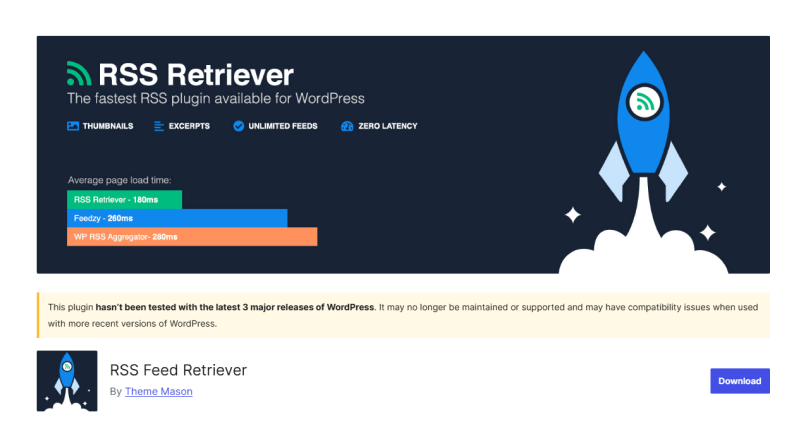
RSS Feed Retriever is one of the best WordPress news feed plugins that help you retrieve RSS feeds and showcase them in an ordered list using the shortcode. With RSS Feed Retriever, anyone can render unlimited RSS feeds and demonstrate them in a feed placed anywhere using a shortcode. You can even determine whether you need to display the entire RSS feed content or simply an excerpt. There are various parameters to configure your display for every shortcode, including a layout and caching system.
RSS Feed retriever plugins offer an innovative interface to make your website more interactive by managing how many words are displayed in the excerpt and including a “read more” link to redirect users to the whole content. Additionally, this plugin enables you to choose whether the link opens in a new window or not.
Key Feature: This plugin does not offer hidden tricks or premium plans; what you see is what you get.
4. RSS Aggregator
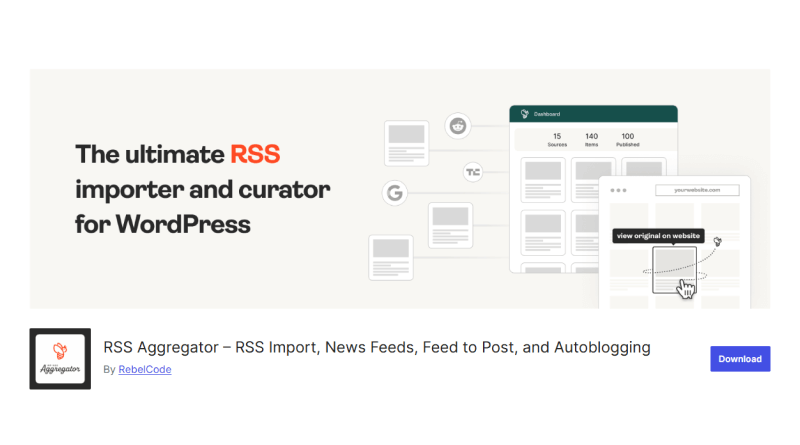
RSS Aggregator is a flawless WordPress RSS feed plugin for clustering several RSS feeds into single displays. If you want to compile feeds from distinct websites, this plugin allows you to retrieve unlimited resources and features. WP RSS Aggregator is the perfect plugin to quickly import RSS feeds, build a news aggregator, and enable easy auto-blogging.
Additionally, you can display a feed on any posts or a page using a shortcode or a Gutenberg block. WP RSS Aggregator is a premium tool; however, its free version is also quite proficient. With the RSS Aggregator plugin, you can add RSS feed content to your WordPress posts, include more premium templates to match your theme, and sort RSS content by keywords.
Key Feature: For those who are fond of customizations to elevate the user experience of their website, this popular WordPress RSS plugin offers a peak level of customization services.
5. Category-Specific RSS Feed Subscription
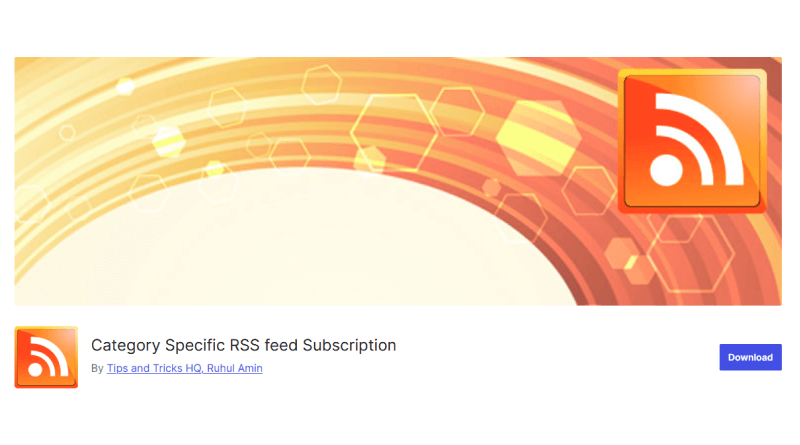
Category-specific RSS feed plugins not only make your content more engaging but also provide an opportunity to add RSS feed menu subscription buttons on tags. This enables readers to subscribe only to the feeds that interest them.
This plugin is especially beneficial for larger websites with regular output across various topics, like news websites. If a user subscribes to the main RSS feed; they may get stunned by the inappropriate content. With this WordPress news feed plugin, they can subscribe to posts under their desired categories, such as politics, sports, arts, and much more.
Key Feature: The main goal of the category-specific RSS feed subscription plugin is to provide content that readers want; it helps content-heavy WordPress websites achieve that.
6. RSS Include Images
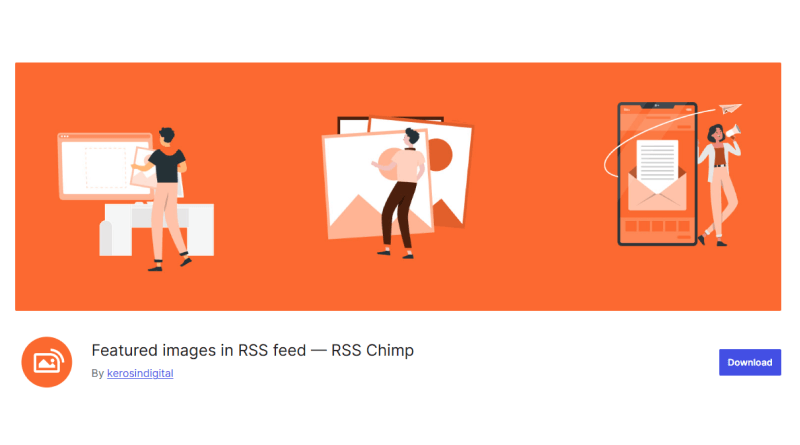
The role of RSS Includes Images is quite easy—it enables you to add both posts and pages to your WordPress website’s RSS feed. This plugin WordPress RSS provides an impactful solution for clients, particularly helpful if you use pages for operations like announcements.
This plugin strategically transforms RSS feeds to add pages and posts. Disabling the plugin restores RSS feeds to their default condition. Adding pages to your feeds is helpful if you are using WordPress as a CMS, where pages represent a significant portion of your content. Additionally, the premium version offers numerous stunning features, such as filtering pages by ID, adding custom types like WooCommerce products, Avada portfolio, and much more, all for under $15.
Key Feature: This WordPress RSS feed plugin is lightweight and doesn’t interrupt your workflow.
7. Featured Images in RSS for MailChimp
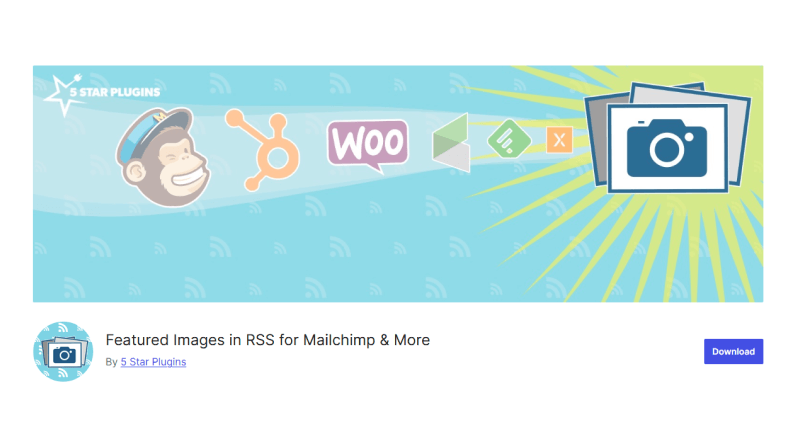
In this graphics-oriented world, your RSS feed must utilize the potential of images. If you are looking for a solution to achieve that, this plugin might be what you need. Thanks to its featured images for MailChimp and much more., It’s convenient to include images in your RSS feed instantly.
Even better, this plugin is completely free, and with over 30,000 active installations, you can see how many people are leveraging it. With this plugin, you can deliver featured images to email campaigns. (including those in HubSpot). Featured images in RSS were crafted for content marketers, offering an easy way to set up with the least configuration to get started in a few minutes.
Key Feature: Everyone likes options, and with this free WordPress RSS plugin you can have them. You can choose the featured image size; thus, controlling the exact resolution of the picture.
8. Super RSS Reader
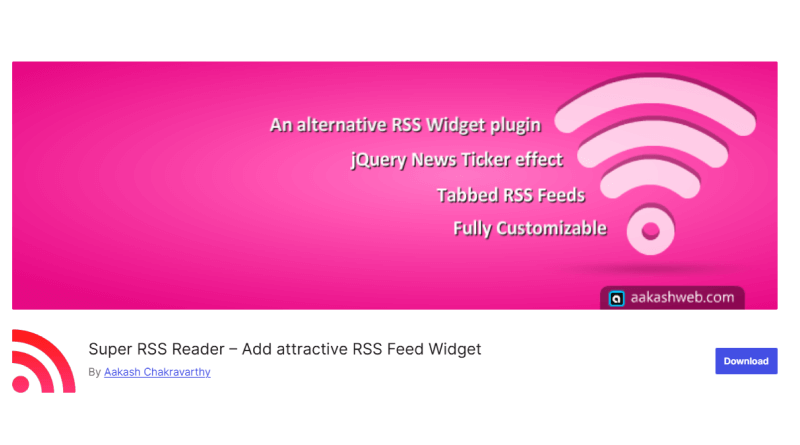
The Super RSS Reader plugin is another free alternative to the WordPress RSS widget. It allows you to include multiple RSS feeds within your WordPress sidebar and modify them with various display features, such as an animated news ticker, tabs to distinguish feeds and thumbnails for display images.
This widget is fully personalizable; you can fine-tune your Super RSS feed with external CSS or choose from a variety of colour schemes. Moreover, Super RSS Reader Pro enables you to feature a feed display with a shortcode rather than a widget and supports both a grid and a column view.Key Feature: This feed RSS WordPress plugin is one of the best cost-effective solutions, with a lifetime cost of $19/website.
These were some exceptional WordPress RSS feed plugins that assist you in integrating RSS feeds on WordPress websites. RSS feeds not only enhance your website’s design and layout but also make your website more unique and captivating. You can consider these RSS WordPress plugins, choose the one that suits your needs, and integrate them with your WordPress website.
RSS feeds offer a trustworthy source of additional functionality for your website. You can leverage them to bring content from other websites to your website without manually updating the feed. As a result, you can see an increase in engagement and conversions.
So, stop waiting and choose your desired RSS plugins for WordPress now, and make your digital footprint more enticing and convincing.
FAQs
Significance of RSS Feeds, and why to give a try?
The best RSS feed plugin for WordPress strikes a fine balance between providing information and delivering knowledge. WP RSS feeds catch the attention of readers and keep them hooked to your website. Whenever someone opens your website, this precise information appears in front of them. Its captivating benefits, like organizing content, gathering traffic to websites, offering customization, saving time, and keeping you informed about niche topics, make it a must-try solution.
Why should I use an RSS feed plugin for my WordPress website?
Highlighting RSS feeds on your WordPress helps enhance SEO, customer engagement, and website traffic. In essence, RSS feeds allow users to view your content in a quick and easy-to-read format.
Can RSS feed plugins create custom RSS feeds?
Yes, WordPress enables you to manage RSS feeds using plugins or customizing the theme’s file. Additionally, you can add elements like media and post metadata.
How can I use RSS feeds to improve my website’s SEO?
Employing a WordPress RSS feed plugin free can help to enhance SEO results by offering increased backlinks and content updates through syndication. This in turn optimizes your feeds with relevant content to enhance their global reach.
How can I prevent unauthorized access to my RSS feeds?
To restrict unauthorized access to your RSS feeds, you can use password protection or IP whitelisting. Moreover, you can secure the feed with encryption or time-sensitive access tokens.















